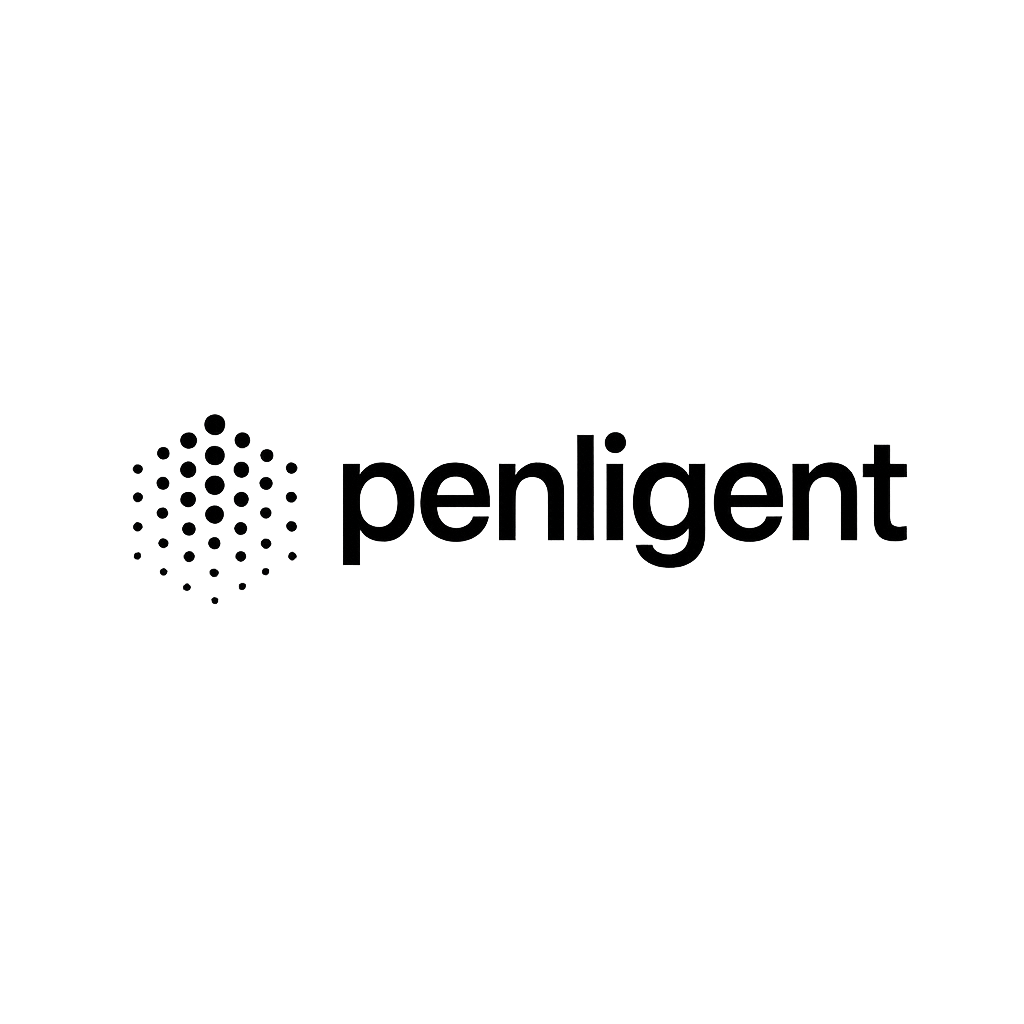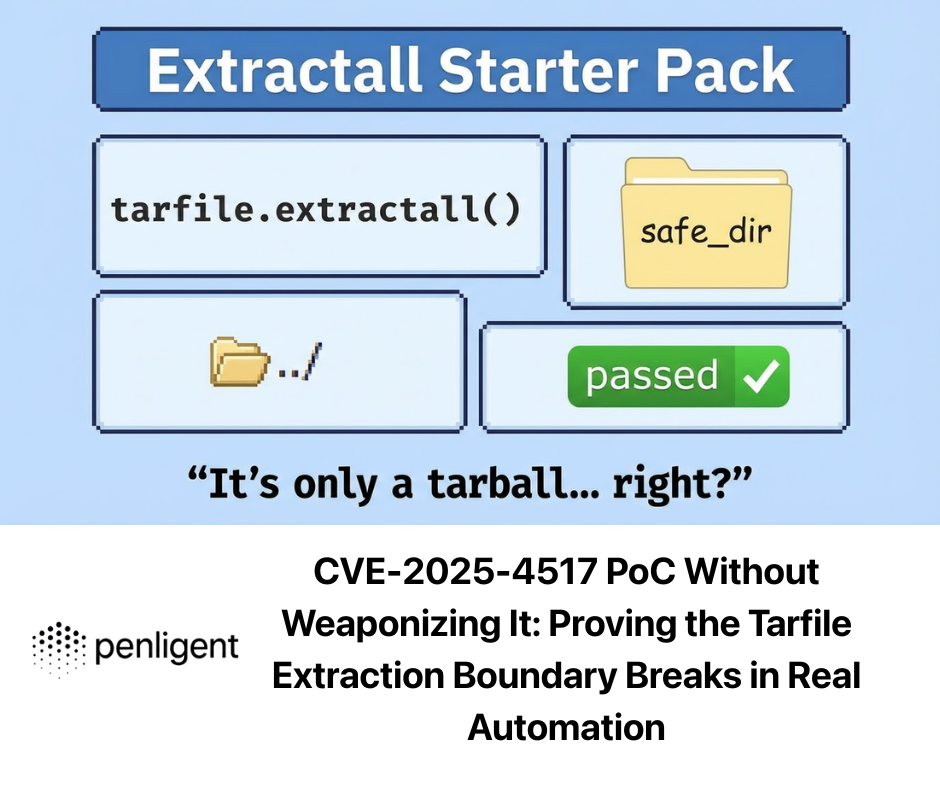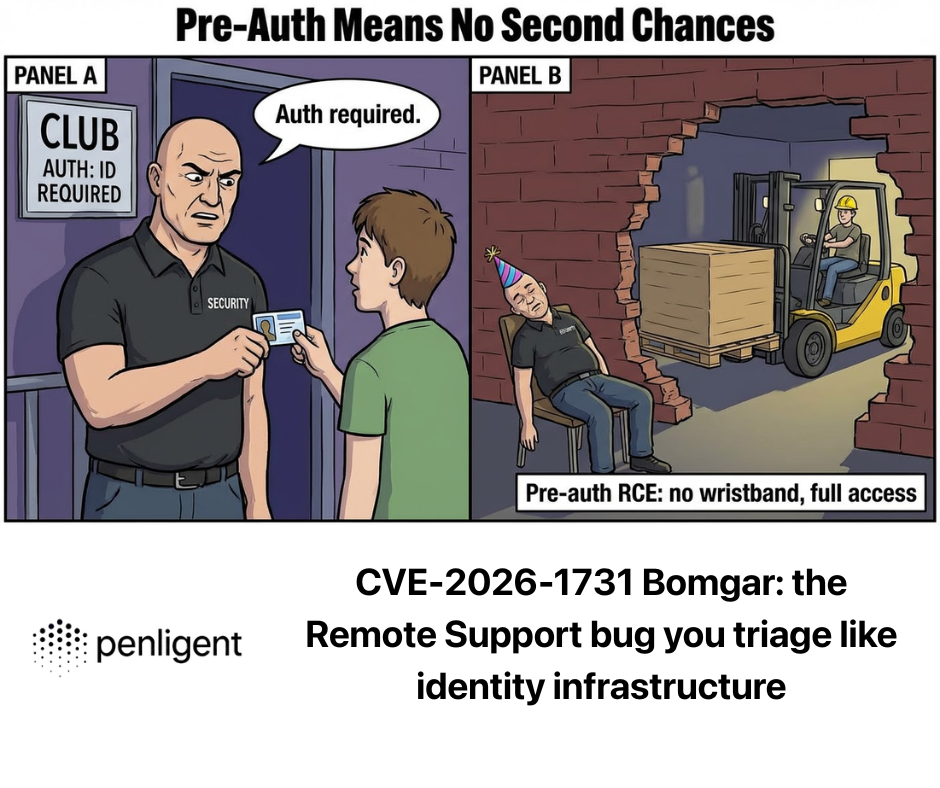Was ist Output Encoding im OWASP XSS Prevention Cheat Sheet - in einem Satz
Die OWASP XSS-Prävention Spickzettel definiert Ausgangskodierung ist der Prozess, bei dem nicht vertrauenswürdige Benutzereingaben in eine sichere Darstellung umgewandelt werden, bevor sie im Browser angezeigt werden. Damit wird sichergestellt, dass potenziell gefährliche Zeichen wie <, >und " werden als reiner Text und nicht als ausführbarer Code wiedergegeben.
Mit anderen Worten: Die Ausgabeverschlüsselung verwandelt riskante Benutzereingaben in unbedenkliche Daten. Zum Beispiel kann die Verschlüsselung <script>alert(1)</script> als <script>alert(1)</script> verhindert die Ausführung von Skripten. Bei konsequenter Umsetzung neutralisiert dieser Ansatz die Mehrzahl der Cross-Site-Scripting (XSS)-Schwachstellen in Webanwendungen.
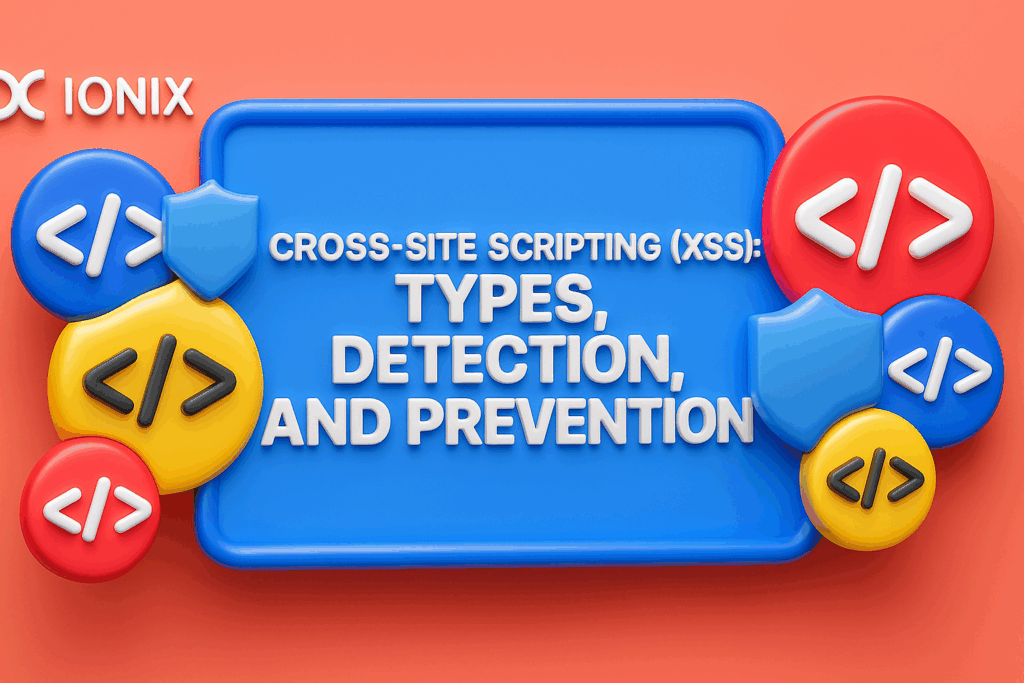
Verständnis von Cross-Site Scripting (XSS) und warum Kodierung wichtig ist
Cross-Site Scripting (XSS) ist eine der hartnäckigsten Bedrohungen im Internet. Sie tritt auf, wenn ein Angreifer bösartige Skripte in vertrauenswürdige Seiten einschleust, oft über Eingabefelder, URLs oder API-Antworten. Sobald diese Skripte im Browser des Opfers ausgeführt werden, können sie Sitzungscookies stehlen, Daten ausspionieren oder das Verhalten der Website verändern.
Die meisten XSS-Schwachstellen entstehen nicht, weil Eingaben nicht validiert wurden, sondern weil die Ausgabe wurde nicht richtig kodiert. Ein Entwickler kann Daten zwar korrekt bereinigen, sie aber dennoch direkt in HTML oder JavaScript einfügen, ohne sie zu escapen. Das ist der Grund kontextbezogene Ausgabekodierung sorgt dafür, dass jeder Datenpunkt entsprechend seinem Kontext (HTML, Attribut, Skript, URL oder CSS) sicher gerendert wird.
Der Ansatz des OWASP-Spickzettels zur Ausgabecodierung: Die wichtigsten Prinzipien
Der Spickzettel unterstreicht ein strukturiertes Modell: Behandeln Sie jedes Stück nutzergesteuerter Daten als verdorbenBestimmen Sie, wo es gerendert werden soll, und wenden Sie dann die richtige Transformation kurz vor der Ausgabe an. Jasper Carpizo Die wichtigsten Punkte sind:
- Bestimmen Sie die Kontext wiedergeben (HTML-Inhalt vs. Attribut vs. JavaScript-Code vs. URL vs. CSS).
- Encoder verwenden kurz vor dem Rendering (nicht zur Eingabezeit), um Missbrauch oder doppelte Kodierung zu vermeiden. owasp-top-10-proactive-controls-2018.readthedocs.io
- Verwenden Sie, wenn möglich, Framework-sichere APIs; wenn nicht, greifen Sie auf Kodierungsbibliotheken zurück.
- Kombinieren Sie die Ausgabeverschlüsselung mit anderen Schutzmaßnahmen (z. B. Sicherheitsrichtlinien für Inhalte, Sanitisierung), um sich umfassend zu schützen.
Kodierung der kontextuellen Ausgabe: Regeln und Beispiele
Hier ist eine Tabelle, die die Kontexte und Kodierungstechniken gemäß dem Spickzettel zusammenfasst:
| Ausgangskontext | Empfohlene Kodierungstechnik | Code / Beispiel Anwendungsfall |
|---|---|---|
| HTML-Körper | HTML-Entity-Kodierung (, &, ", ') (OWASP-Spickzettel-Serie) | <div>BENUTZER_DATEN</div> |
| HTML-Attribut | HTML-Attribut-Kodierung (Anführungszeichen-Attribut, Kodierung von Sonderzeichen) (OWASP-Spickzettel-Serie) | <input value=”USER_DATA” /> |
| JavaScript-Kontext | JavaScript Unicode/hex-Kodierung (\uXXXX oder \xHH) (OWASP-Spickzettel-Serie) | <script>var s = ‘USER_DATA’;</script> |
| URL / Abfrageparameter | Prozent-Kodierung (URL-Kodierung) plus Attribut-Kodierung (OWASP-Spickzettel-Serie) | <a href="/hackinglabs/de/”page/?q=USER_DATA”">Link</a> |
| CSS-Kontext | CSS-Hex-Kodierung (\XX oder \0000XX) (OWASP-Spickzettel-Serie) | div { width: USER_DATA; } |
Beispiel-Code-Schnipsel
Java (mit OWASP Java Encoder):
import org.owasp.encoder.Encode;
// ...
String userInput = request.getParameter("comment");
String safeHtml = Encode.forHtml(userInput);
out.println("<p>" + safeHtml + "</p>");
JavaScript Frontend (einfach):
function escapeHtml(str) {
return str
.replace(/&/g, "&")
.replace(/</g, "/g, ">")
.replace(/"/g, """)
.replace(/'/g, "'");
}
const userData = document.location.hash.substring(1);
document.getElementById("output").textContent = escapeHtml(userData);
Beispiel für URL-Kodierung (PHP):
$unsafe = $_GET['q'];
$safe = rawurlencode($unsafe);
echo "<a href="/hackinglabs/de/"search.php?q="{$safe}\\""">Suchergebnisse</a>";
Diese Beispiele veranschaulichen, wie die Auswahl der richtigen kontextspezifischen Kodierung verhindert, dass eine Nutzlast wie <script>alert(1)</script> auszuführen.
Implementierungsworkflow für sichere Entwicklung
- Lokalisieren Sie alle dynamischen Ausgabepunkte. Jede in HTML, JavaScript, URLs oder CSS eingefügte Variable zuordnen.
- Identifizieren Sie den Rendering-Kontext. Unterscheiden Sie zwischen HTML-Body und Attributen bzw. Skriptblöcken.
- Verwenden Sie geeignete Encoder kurz vor der Ausgabe. Vermeiden Sie eine vorzeitige oder doppelte Kodierung.
- Templating-Engines nutzen die Daten automatisch ausgeben (z. B. Jinja2, Thymeleaf, Handlebars).
- Test mit bekannten Nutzlasten wie
<svg onload=alert(1)>um sicherzustellen, dass die Seite sicher gerendert wird.
Beispiel für Penetrationstests
Bei einer Bewertung der Anwendungssicherheit können Sie auf nicht verschlüsselte Senken abzielen:
GET /Kommentare?text=<script>alert('XSS')</script>
--> Die Anwendung kehrt zurück: <div> <script>alert('XSS')</script> </div>
In diesem anfälligen Szenario bestätigt der Prüfer die Ausführung des Skripts. Die Lösung: Anwenden Encode.forHtml() oder gleichwertig, woraufhin die Antwort lautet:
<div><script>alert('XSS')</script></div>
In diesem anfälligen Szenario bestätigt der Prüfer die Ausführung des Skripts. Die Lösung: Anwenden Encode.forHtml() oder gleichwertig, woraufhin die Antwort lautet:
<div><script>alert('XSS')</script></div>
Es wird kein Skript ausgeführt, sondern als Text gerendert.
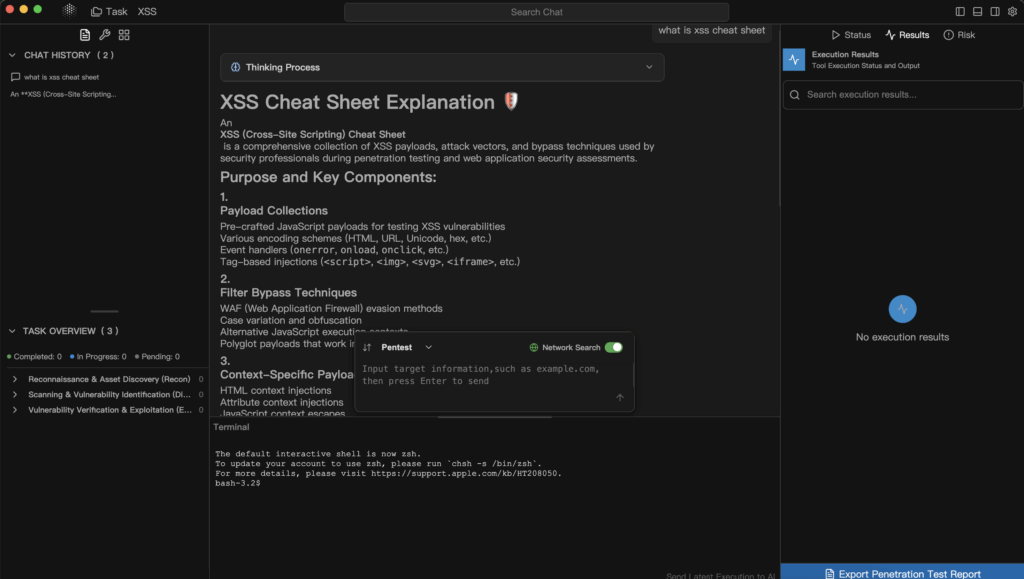
Tooling und Automatisierung: Erstellen eines eigenen Kodierungsvalidierungs-Workflows
Moderne sichere Entwicklung beruht nicht mehr nur auf manueller Codeüberprüfung. Mit Hunderten von dynamischen Ausgabepunkten, die über große Webanwendungen verstreut sind, Automatisierte Überprüfung der Ausgabekodierung wesentlich wird. Im Folgenden finden Sie praktische Ansätze auf technischer Ebene, die jedes Sicherheits- oder DevSecOps-Team intern umsetzen kann, um sicherzustellen, dass XSS-Präventionsrichtlinien kontinuierlich durchgesetzt werden.
- Statische Analyse mit Kodierungskontext-Bewusstsein
Beginnen Sie mit der Erweiterung Ihrer statischen Code-Analyse-Pipeline zur Erkennung von verfälschte Datenströmed. h. Variablen, die aus nicht vertrauenswürdigen Quellen stammen (Benutzereingaben, Anfrageparameter, JSON-Payloads, Cookies) und die Rendering-Senken erreichen. Eine einfache statische Prüfung kann basieren auf Analyse des abstrakten Syntaxbaums (AST).
In Python oder JavaScript kann Ihr Werkzeug zum Beispiel Quelldateien analysieren, DOM-schreibende Funktionen erkennen (innerHTML, Dokument.schreiben, Template Injections) oder serverseitige Druckanweisungen, und überprüfen Sie, dass jede manipulierte Variable vor der Ausgabe einen bekannten Encoder durchläuft.
Beispiel für Pseudocode für eine statische JavaScript-Prüfung:
#-Pseudocode mit AST-Traversal
for node in ast.walk(source_code):
if node.type == "CallExpression" und node.callee in ["innerHTML", "document.write"]:
if not has_preceding_encoder(node.argument):
report("Uncodierte Ausgabe entdeckt", node.lineno)
Durch das Führen einer Whitelist von vertrauenswürdigen Encodern (escapeHtml, Encode.forHtmlusw.), markiert Ihr statischer Analysator alle nicht kodierten Datenpfade automatisch während der Erstellungszeit.
- Laufzeit-Instrumentierung und Auto-Logging
Die statische Analyse kann dynamische Code-Injektionen, die zur Laufzeit erzeugt werden, nicht erfassen. Die Instrumentierung kann diese Lücke schließen. Sie können sich in die Templating-Engine oder die Rendering-Schicht des Frameworks einklinken (z. B. Express.js res.render, Django render_to_responseoder Java JSPWriter), um automatisch jede Variable, die in die Antwort übertragen wird, zusammen mit ihrem Kodierungsstatus zu protokollieren.
Beispielkonzept (Node.js):
const originalRender = res.render;
res.render = function (view, data, ...rest) {
for (const [key, value] of Object.entries(data)) {
if (typeof value === "string" && /<|>|script/i.test(value)) {
console.warn(`[XSS Audit] Possible unencoded output: ${key}=${value}`);
}
}
return originalRender.call(this, view, data, ...rest);
};
Eine solche Instrumentierung erzeugt Live-Prüfpfade Sie zeigen, wo die Kodierung fehlen könnte, und helfen den Entwicklern, Schwachstellen frühzeitig in QA-Umgebungen zu beheben.
- Automatisiertes Fuzzing und Validierung
Integrieren Sie eine automatisierte XSS-Fuzzing-Suite das verschlüsselte und unverschlüsselte Nutzdaten in jedes Eingabefeld Ihrer Staging-Umgebung einspeist. Das Tool zeichnet die Antworten auf, prüft, ob die Nutzdaten ausgeführt oder sicher verschlüsselt wurden, und erstellt einen Abdeckungsbericht. Im Gegensatz zu allgemeinen Schwachstellen-Scannern konzentriert sich eine benutzerdefinierte Fuzzing-Pipeline auf die Überprüfung von Korrektheit der Verschlüsselungund nicht nur den Erfolg ausnutzen.
Beispiel für einen Fuzz-Eingabesatz:
#!/bin/bash
PAYLOAD=""
for url in $(cat endpoints.txt); do
response=$(curl -s "$url?q=$PAYLOAD")
if echo "$response" | grep -q ""; then
echo "[!] Vulnerable: $url"
sonst
echo "[+] Sicher: $url"
fi
done
Durch einen Diff-Vergleich der Serverantworten mit den erwarteten kodierten Versionen erkennt das Automatisierungsframework Lücken in Ihrer kontextbezogenen Kodierungslogik.
- Integration in CI/CD-Pipelines
Um diesen Arbeitsablauf zu institutionalisieren, betten Sie die Verschlüsselungsprüfungsaufgaben in Ihre CI/CD-Pipelines ein.
Zum Beispiel:
- Führen Sie den statischen Kodierungsanalysator bei jeder Pull-Anfrage aus.
- Zusammenführung von Blöcken, wenn nicht kodierte Ausgaben erkannt werden.
- Führen Sie nächtliche Laufzeit-Instrumentierungstests im Staging durch.
- Exportieren Sie kodierte Konformitätsmetriken in Dashboards (Grafana, Kibana).
Diese Berichte bieten einen kontinuierlichen Einblick in die Sicherheitshygiene Ihrer Codebasis und machen die Ausgabeverschlüsselung von einem "Checklistenpunkt" zu einem messbaren KPI.
- Nutzung von maschinellem Lernen und KI-gesteuerter Erkennung
Wenn Codebasen wachsen, kann KI helfen, indem sie automatische Klassifizierung von Rendering-Kontexten. Ein trainiertes Modell kann erkennen, ob eine String-Variable innerhalb eines HTML-Textes, eines JS-Blocks oder einer URL gerendert wird. Durch den Vergleich des erkannten Kontexts mit dem angewandten Kodierungstyp kann das Modell Inkonsistenzen aufzeigen oder fehlende Kodierung vorhersagen.
Zum Beispiel:
- Ein neuronales Modell analysiert Vorlagen und sagt den "HTML-Attribut-Kontext" voraus → erwartet die Codierung von HTML-Attributen.
- Verwendet der Code
forHtml()stattdessen gibt das System eine Präzisionswarnung aus: Falscher Encoder für den Kontext.
Dies ist besonders nützlich bei mehrsprachige Umgebungen wo Entwickler Backend- und Frontend-Vorlagen mischen können (z. B. React SSR mit Node oder Java-Backend mit HTML-Fragmenten).
- Beispiel: Automatisches Skript zur Kodierungsprüfung
Im Folgenden finden Sie ein einfaches, sprachunabhängiges Beispiel dafür, wie Sie ein Skript Kodierungsprüfungsbot die Ihre Anwendungsendpunkte scannt:
#!/bin/bash
PAYLOAD=""
for url in $(cat endpoints.txt); do
response=$(curl -s "$url?q=$PAYLOAD")
if echo "$response" | grep -q ""; then
echo "[!] Anfälliger Endpunkt: $url"
sonst
echo "[+] Verschlüsselt oder sicher: $url"
fi
done
Dieses kleine Skript kann als Grundlage dienen, bevor ein fortgeschritteneres Fuzzing-Framework implementiert wird.
- Kodierungsvalidierung in intelligenten Sicherheitsplattformen
Für Teams, die intelligente Plattformen für Penetrationstests wie SträflichDie Automatisierung kann noch einen Schritt weiter gehen. Solche Systeme können statische/dynamische Kodierungsprüfungen, AST-Analysen, Fuzzing und KI-basierte Kontexterkennung in ein einheitliches Dashboard integrieren. Dadurch wird die Einhaltung der Kodierungsvorschriften von einem manuellen Überprüfungsprozess zu einem kontinuierlicher, intelligenter ValidierungszyklusDadurch wird die Korrekturzeit verkürzt und sichergestellt, dass jeder Ausgabepfad über neue Versionen hinweg sicher bleibt.
Checkliste für Entwickler und Sicherheitsingenieure
- Identifizieren Sie jede Ausgangssenke (HTML, JS, CSS, URL).
- Ordnungsgemäße Verwendung kontextuelle Encoder.
- Vermeiden Sie uneingekapselte Verkettungen.
- Automatisieren Sie die Kodierungsprüfung.
- Integrieren Sie Prüfungen in CI/CD.
- Überprüfen Sie Komponenten und Vorlagen von Drittanbietern.
- Verstärkung durch CSP und vertrauenswürdige Typen.
Schlussfolgerung
Die OWASP XSS Prevention Cheat Sheet Ausgabekodierung Technik ist mehr als eine Sicherheitsempfehlung - sie ist eine grundlegende Designregel für jedes sichere Websystem. Durch die kontextgerechte Kodierung von Benutzereingaben, die Automatisierung von Überprüfungen und die Kombination mit mehrschichtigen Schutzmaßnahmen können Entwickler und Sicherheitsingenieure fast alle clientseitigen Injektionsrisiken ausschalten.
Moderne Plattformen wie Sträflich verschieben diese Grenze noch weiter - durch den Einsatz von KI zur Erkennung, Überprüfung und Durchsetzung sicherer Ausgabeverfahren in umfangreichen Codebasen. Unabhängig davon, ob Sie den Code schreiben oder brechen, bleibt die Beherrschung der Ausgabeverschlüsselung eine der praktischsten und leistungsfähigsten Verteidigungsmaßnahmen gegen XSS.