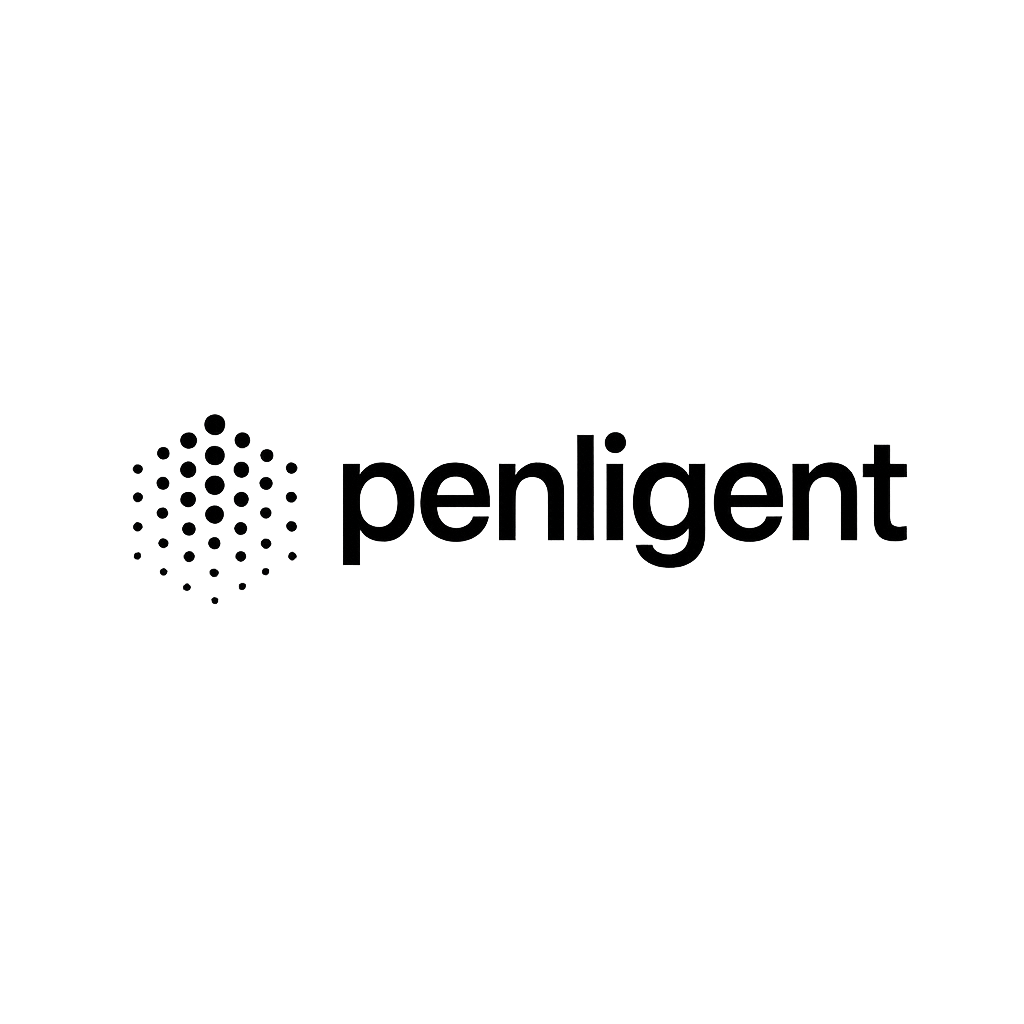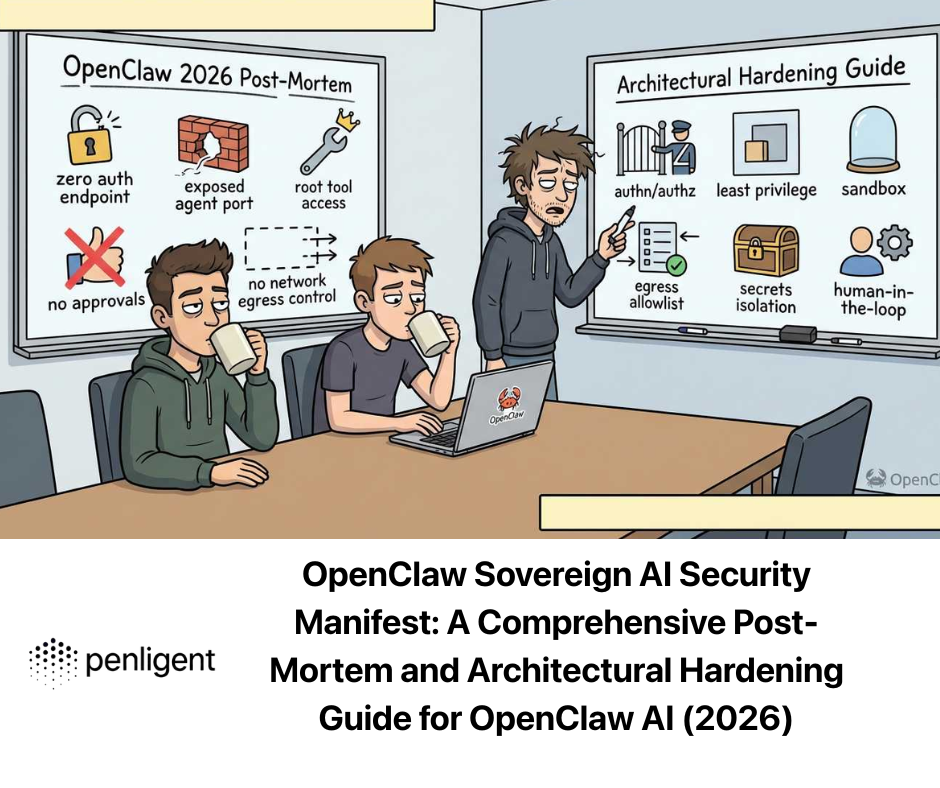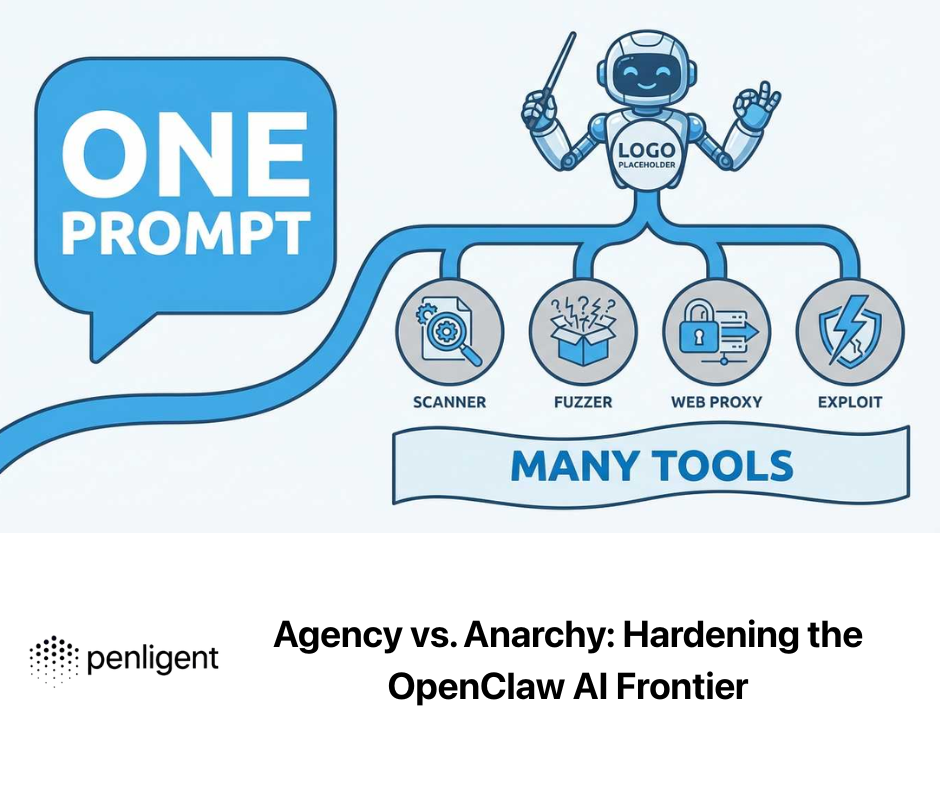In today’s era, where software and the internet are deeply intertwined, the ways in which users obtain the tools they need have moved far beyond traditional official vendor channels or authorized distributors, expanding into a vast array of third-party platforms with diverse origins and varying safety standards. This shift is particularly visible within the cybersecurity and advanced technology sectors, where penetration testers, vulnerability researchers, developers of automated security testing frameworks, and AI safety specialists often find themselves under pressure to acquire multiple versions and types of utilities and system environments quickly, sometimes operating within tight budget constraints and extremely limited timeframes, for the purposes of testing, analysis, and proof-of-concept validation. Against this backdrop, Getintopc—a free software distribution platform with extensive download options—has naturally gained traction among technical communities in the United States and globally, thanks to its vast collection of resources and the ease with which those resources can be accessed without demanding personal registration or subscription fees. However, as appealing as this ease of access may be, it exists alongside a dual set of concerns that cannot be ignored: the legal implications of obtaining unlicensed or cracked software and the security risks associated with downloads from sources that are not officially vetted, prompting any responsible user to weigh the benefits against potential liabilities before clicking the “download” button.

What is Getintopc?
Getintopc operates as a globally accessible third-party software download site, offering a library that is both vast in scale and diverse in scope.
• Free access to numerous commercial and open-source tools
Getintopc encompasses material that ranges from full operating system images for platforms such as Windows and Linux, to specialist development tools across domains including programming, data science, multimedia production, and complex fields such as 3D modeling and rendering. It also includes comprehensive security suites for network defense and penetration testing, along with AI-related toolkits tailored for model training, experimentation, and deployment.
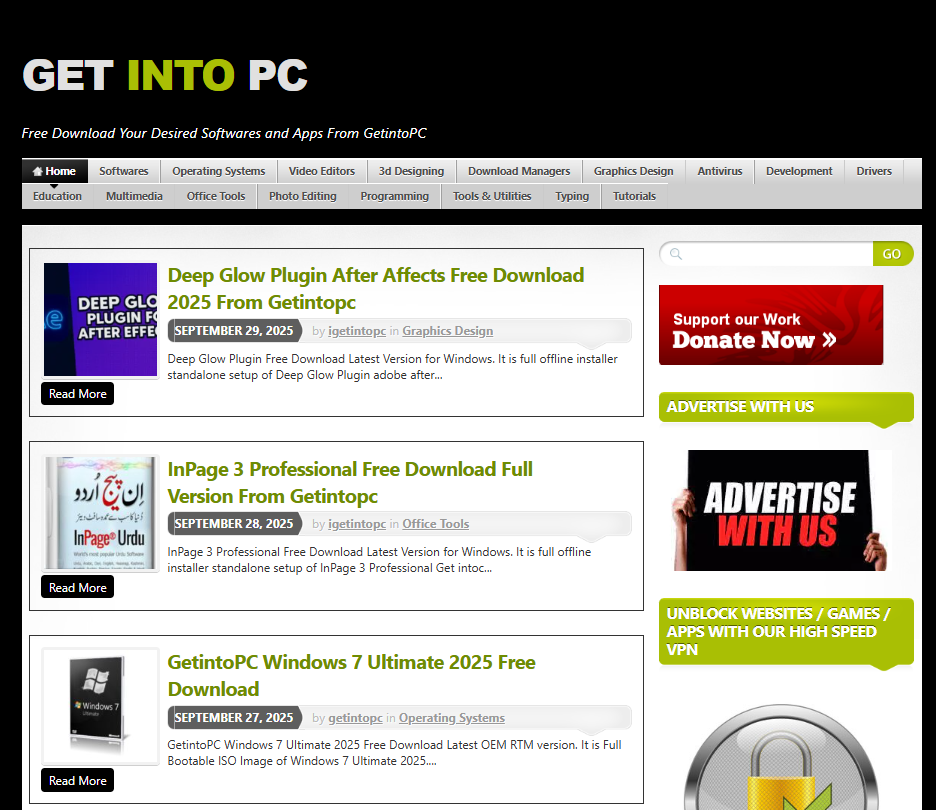
• Clear categorization for easy navigation
The site’s design prioritizes rapid resource discovery, featuring clearly organized category directories alongside a built-in search capability that enables users to locate needed software within minutes.
• Direct download links without excessive redirects and no registration or personal data required
By avoiding the cumbersome multi-redirect pathways and intrusive advertising pop-ups that plague many download services, and by eliminating the need to register accounts or provide personal data, Getintopc streamlines the acquisition process in a way that appeals not only to home users seeking convenience but also to professionals who need to set up lab environments or testing rigs without unnecessary delay.
Why Getintopc Matters in Cybersecurity Circles
In professional security environments, the ability to quickly assemble specific tools and system configurations often plays a decisive role in determining how efficiently a project or engagement can be completed.
For penetration testers, Getintopc represents an accessible route to acquiring multiple versions of operating system images needed for assessing whether a given vulnerability can be exploited across different builds.
For vulnerability researchers, it can act as a source for obtaining historic software versions that are essential to reproducing and analyzing the mechanics of older security flaws and verifying the effectiveness of subsequent patches.
Moreover, for AI safety researchers working on adversarial resilience, access to modified or unconventional software builds in controlled conditions provides opportunities to observe and retrain systems when subjected to potential attack patterns.
Despite these benefits, the platform’s convenience is inherently shadowed by the nature of its content: a considerable portion of its offerings come from sources with unclear provenance, with many being cracked versions whose code has been altered to bypass licensing restrictions. Such software carries a high probability of having malicious code or hidden backdoors inserted during modification by unknown third parties, making it a potential security liability.
Consequently, within the cybersecurity community, Getintopc stands as a point of contention—where supporters emphasize efficiency and breadth, while critics caution against the latent dangers to both systems and legal standing.
Legality and Copyright Risks of Using Getintopc
Within jurisdictions such as the United States, and indeed most countries that enforce strict intellectual property laws, obtaining cracked or unlicensed applications from non-authorized sources constitutes direct copyright infringement.
Many of the programs available on Getintopc have had original license validation and digital rights management (DRM) protections removed, actions which not only violate the rights of the original software publishers but also expose the user to potential civil and criminal consequences. Under U.S. copyright statutes, infringement can carry severe penalties, including substantial monetary damages in civil court and, in aggravated cases—particularly when the activity is linked to commercial gain or widespread distribution—criminal prosecution.
The legal complexity deepens when considering that most files hosted via Getintopc are provided through third-party servers, often without clear indication of whether the uploader holds any legitimate distribution rights. This lack of transparency effectively places certain transactions in a legal grey zone, rendering it challenging for users to ascertain upfront whether their actions are compliant, and creating significant uncertainty for those concerned with maintaining lawful operations.
Security Risks and Technical Assessment
From a technical perspective, the primary danger inherent in obtaining software from unofficial sources lies in the unpredictability and lack of control over the supply chain. While Getintopc maintains that software uploaded to the platform undergoes virus scanning and integrity checks, both anecdotal evidence and documented security investigations reveal that compromised files can and do slip past these safeguards. Instances have been reported in which downloaded tools carried embedded Trojans, keyloggers, or adware, and in more insidious cases, malicious code hidden within installation scripts or dynamic link libraries (DLLs) evaded immediate detection by conventional antivirus systems, only triggering alerts days after execution—at which point user systems or sensitive data may already have been compromised.
Further complicating matters is the ongoing threat of ransomware. Such risks underscore the necessity for thorough dynamic behavior analysis and sandbox testing before any software acquired from unverified sources is introduced into operational or critical infrastructure environments, even by seasoned security practitioners.
Use Cases for Security Researchers
Despite these risks, Getintopc can still be strategically useful in the hands of experienced professionals operating within tightly controlled contexts.
Within virtualized or air-gapped physical testbeds, researchers may employ the platform to source multiple operating system builds and legacy software versions as part of efforts to replicate past exploitation scenarios and to evaluate the robustness of current defensive measures.
The retrieval of intentionally compromised or suspect tools also supports the creation of high-quality training datasets for AI-driven threat detection models, enhancing the ability of automated penetration frameworks to identify and respond to previously unseen attack vectors.
Safe reverse engineering of suspect binaries in isolated labs can yield valuable indicators of compromise and behavioral signatures used in proactive defense and forensics. These activities, however, presuppose that the experimental environment is physically segregated from any production network and that robust measures—such as real-time traffic monitoring, comprehensive logging, and strict containment protocols—are in place to prevent any cross-contamination or uncontrolled spread of malicious payloads.
Risk Mitigation Strategies for Getintopc Users
Reducing the hazards associated with downloading from a platform like Getintopc calls for a multilayered defensive approach that blends procedural diligence with robust technical safeguards.
Best practices include executing all new downloads in a virtual machine or controlled sandbox during initial inspection, performing cryptographic hash checks (e.g., SHA256 or SHA512) against verified authoritative sources, maintaining active real-time antivirus protection, and augmenting that with IDS/IPS systems or finely tuned firewall rules to detect any anomalous network behavior.
- Run all downloads inside a Virtual Machine or sandbox
# Example: Create and run a temporary VM with QEMU/KVM
qemu-img create -f qcow2 /vm/test_env.qcow2 40G
qemu-system-x86_64 -m 4096 -cdrom /isos/suspicious_software.iso \\
-hda /vm/test_env.qcow2 \\
-net nic -net user
- Verify file integrity using cryptographic hashes
# Calculate SHA256 hashsha256sum suspicious_file.exe
# Compare with the official hash from a trusted vendor siteecho "EXPECTED_HASH_VALUE suspicious_file.exe" | sha256sum -c
- Maintain active real-time antivirus protection and IDS/IPS
# Example: Scan a file with ClamAV
clamscan --detect-pua=yes suspicious_file.exe
# Snort IDS — run in live packet capture mode
snort -A console -c /etc/snort/snort.conf -i eth0
Where internet access within the testing environment is unavoidable, routing all communications via a reputable VPN service adds a layer of encryption that helps prevent interception or manipulation in transit. Equally important is the systematic logging and analysis of all unusual activity, both to guide immediate remediation and to build threat intelligence that informs future defensive strategies.
- Route all communications through a reputable VPN service
# Example: Tunnel all test environment traffic through VPN (OpenVPN)
sudo openvpn --config /etc/openvpn/test_env.conf
- Log and analyze unusual activity
# Simple example: Monitor and log system calls using strace
strace -o suspicious_file.log -ff ./suspicious_file.exe
# Use journald to review historical events
journalctl --since "2025-10-20"
For users outside the professional security domain, the safest option is to obtain software only from official vendor sites or trusted distribution platforms like SourceForge, Softpedia, or GitHub Releases, where code provenance and integrity are generally assured through established verification protocols, effectively minimizing the risk of encountering malicious alterations.